If you are looking for an inexpensive way to improve your shooting, dry fire training is the way to go.
To improve your dry fire training – and become an even better shooter – the new Mantis X2 shooting performance system is what you want.

In this Mantis X2 review, I will show you the features of the system and my experiences with it.
Let’s not waste time and jump right into the review.
General Information
The Mantis X2 is a dry fire training system that consists of a tiny module that attaches to your firearm and a software app for your phone or tablet.

Based on the data gathered by the module, the app is able to run you through a series of drills and measure your performance over time. Further, the app offers suggestions on improving your trigger control and gun handling. Those suggestions even include short video clips to demonstrate the right and wrong ways of each technique.
You can attach the X2 module to both handguns and rifles.
The X2 only works for dry fire practice. It should not be used with live ammunition.

Mantis offers a number of other training products including the X10 Elite that allows for dry fire and live fire practice.
Specifications
Mantis made the X2 sensor unit small; it takes up less than one cubic inch.
Included with the sensor unit are a USB charging cable and a zippered, clamshell case with a precisely cut foam insert. The charging cable fits nicely into the case with the X2 unit.

Everything ships in a sturdy box that has the styling and feel of a high-end lifestyle electronic instead of shooting gear.
The full retail price is $99.99 and includes a free software download.
Software is available for Apple iOS, Android and Amazon’s Fire tablets. If you do not have any of these devices, the least expensive option is to buy an Amazon Fire 7 tablet. They are less than $50 and offer many features beyond running the MantisX software.
Mantis X2 Set-Up

Setting up the Mantis X2 for this review was simple.
An easy-to-follow instruction card is included with the system. It is a quick start guide that will take you through three simple steps to get the system working.
Software Download
The first thing you do is download the app. As I have an iPhone, I logged into the App Store and searched for “MantisX,” which is the name of the program.
As search engines tend to do, several programs returned in the search results. You want to make sure you download the correct one. It is titled “ManitsX – Firearms Training” and looks like this:
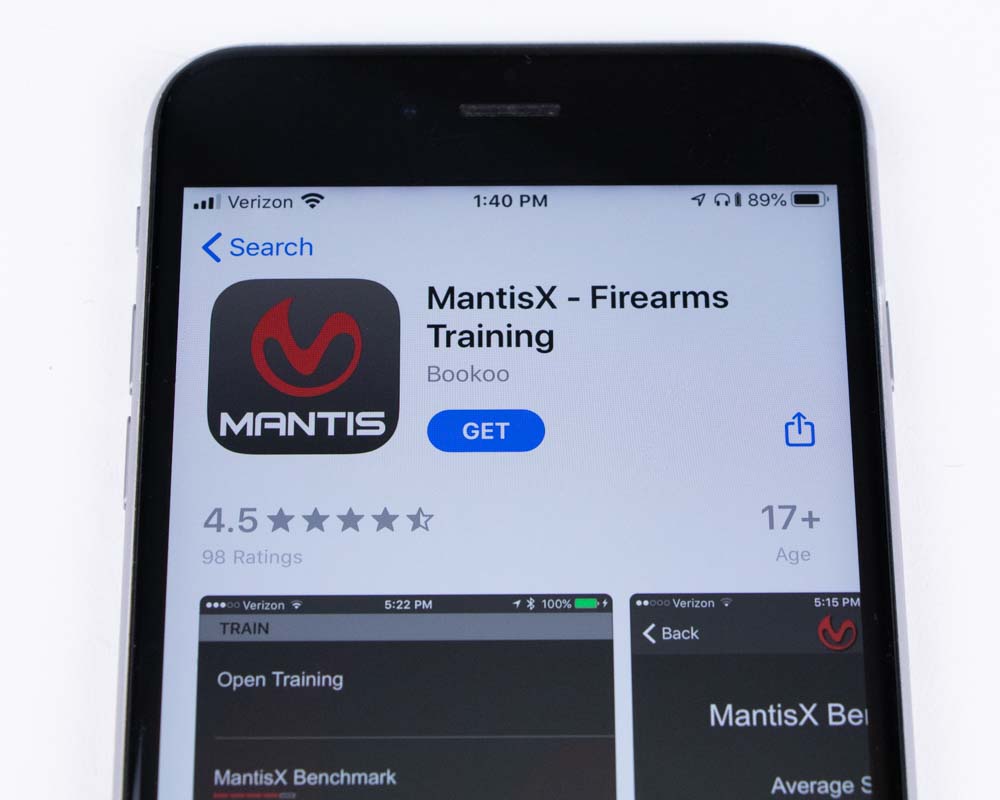
Android and Amazone Fire users may have a slightly different look.
Once you have downloaded the software, you need to attach the X2 unit to your firearm.
Attaching the X2 to Your Firearm
As it ships, the X2 unit is designed to attach to a pistol’s accessory rail. If you do not have a rail, Mantis offers a number of rail adapters including universal barrel mounts and magazine floorplate adapters.
I decided to test the unit on my Glock 19 Gen3 pistol.
There is a spring-loaded lever on the front of the unit that retracts a key. I simply pulled the lever down, slide the unit onto the rail and released the lever so the key would lock into the accessory rail notch.

Once in place, the X2 unit was solidly in place with virtually no wiggle.
I successfully attached the X2 unit to other pistols including those from Smith & Wesson, SIG SAUER, Walther and Bersa. All fit without any issue. Further, I attached the unit to several rifles with Picatinny-type rails. These fit as well.
Software Setup
When you run the MantisX app for the first time, it will ask you to agree to a relatively short Data & Privacy Policy. The policy is very short with a little humor and opportunity for prizes mixed in. You should read it.
Once you agree, you can then sign in. Since this is your first time, you will need to sign up for a new account.
You can skip the login for anonymity. However, if you sign up for an account, you can access your training data from a computer. You can also create a training group with friends to keep track of everyone’s progress.
Once logged in, you need to pair your phone or tablet with the X2 unit.
Press the button on the underside of the X2. A green LED should begin to blink. Then tap the “connect” button in the app. It should synch up without any fuss.
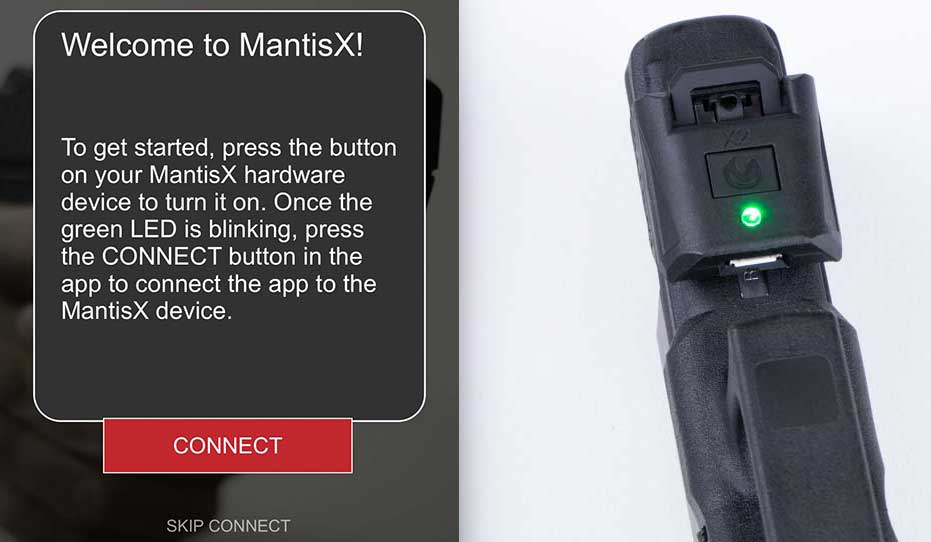
In my experience, this pairing process is much faster than any other Bluetooth pairing I’ve used with my iPhone. Well done Mantis!
Once paired, the app will take you through a number of basic drills to establish your baseline performance and to show you how to use the different features.
Drills
Built into the app are a number of drills that you can use to hone your shooting skills.
The skill drills include:
- open training – a sort of freestyle, go at your own pace program
- shot timer – timed training
- compressed surprise break – shooting on command
- primary hand only
- support hand only
- reload drills
- cadence drills
- hostage taker drills – a combination of high precision and limited time at increasing levels of difficulty
The app also has benchmark drills that you run when setting up the app. These establish a baseline of performance.
All of the drills are smart enough to allow for you to reset the trigger on striker-fired guns between shots. I had no problems keeping up with the drills – or it keeping up with me. Everything just worked.
Where It Really Shines
It’s true that you can conduct dry fire training without a Mantis product. When I was first learning to shoot handguns, I used the penny method where you balance a coin on the end of your barrel or slide while pressing the trigger.
That method still works, but the Mantis X2 adds so much more to the process. For example, you can analyze all of your practice data (more on that below.)
Something that is hard to replicate without a Mantis is the variety of training drills that are timed. In these drills, you have to balance the trigger press against the clock. These push you to go faster, but then the score tells shows you how much your shots degrade when pushed.
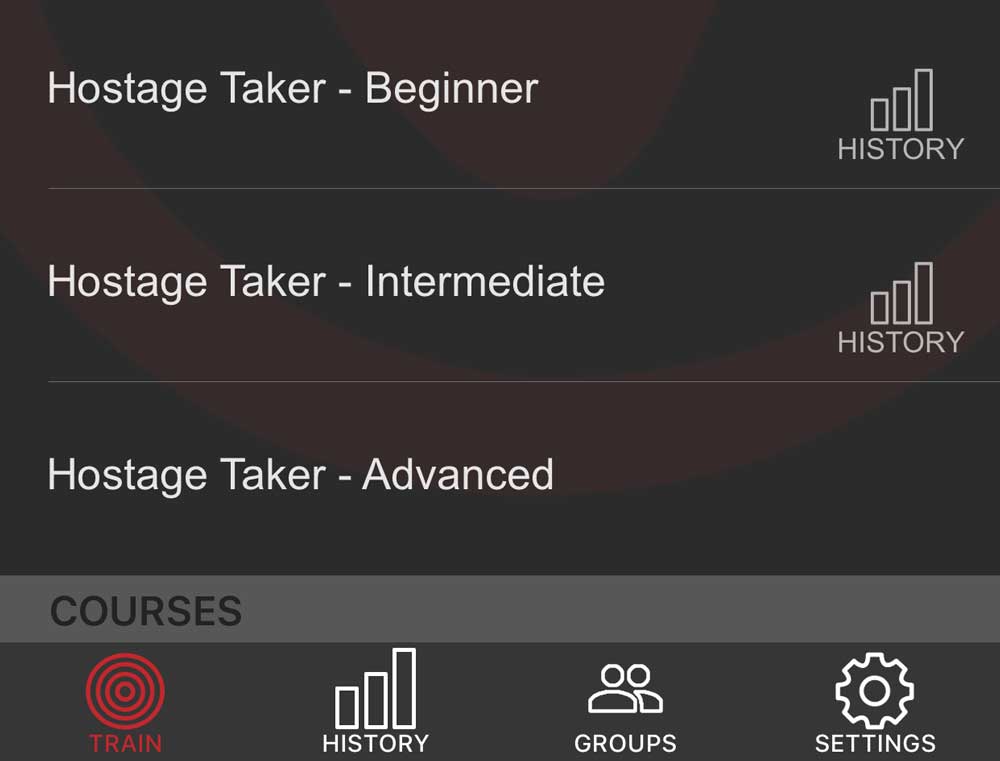
I found the most demanding drill to be the hostage-taker drills. In these, you draw and make a shot on a small target within a set period of time. At the beginner stage, you have four seconds. Moving to the intermediate level, the time is shortened to 2.5 seconds. If you get good, you can try the advanced setting where you have to deliver the shot within 1.7 seconds.
If your shot scores less than 85.0, you missed the hostage-taker and likely hit the hostage. If you go over the time limit, the assumption is the hostage was killed by the assailant.
These can be humbling.
Analyzing the Data
After a drill, the MantisX software will display your dry fire data for review. It will also make suggestions on how you can improve your technique.
After my first five dry fire shots, the MantisX calculated I had an average of 95.2 points out of 100. Not bad, but there is still plenty of room for improvement.

The software suggested that I had a tendency for “breaking wrist up” during that string of fire.
Looking at the target data, you can see the movement of the gun prior to pulling the trigger (displayed in blue), during the trigger press (yellow), where the trigger broke (white X) and movement after the trigger break (red.)

I was genuinely surprised at how much movement there was after the trigger broke.
One of the issues the Mantis X2 identified in one of my less-than-ideal shots was that I broke my wrists up. The app had a short description and a short video demonstrating the correct and incorrect ways of locking my wrists throughout the trigger stroke.
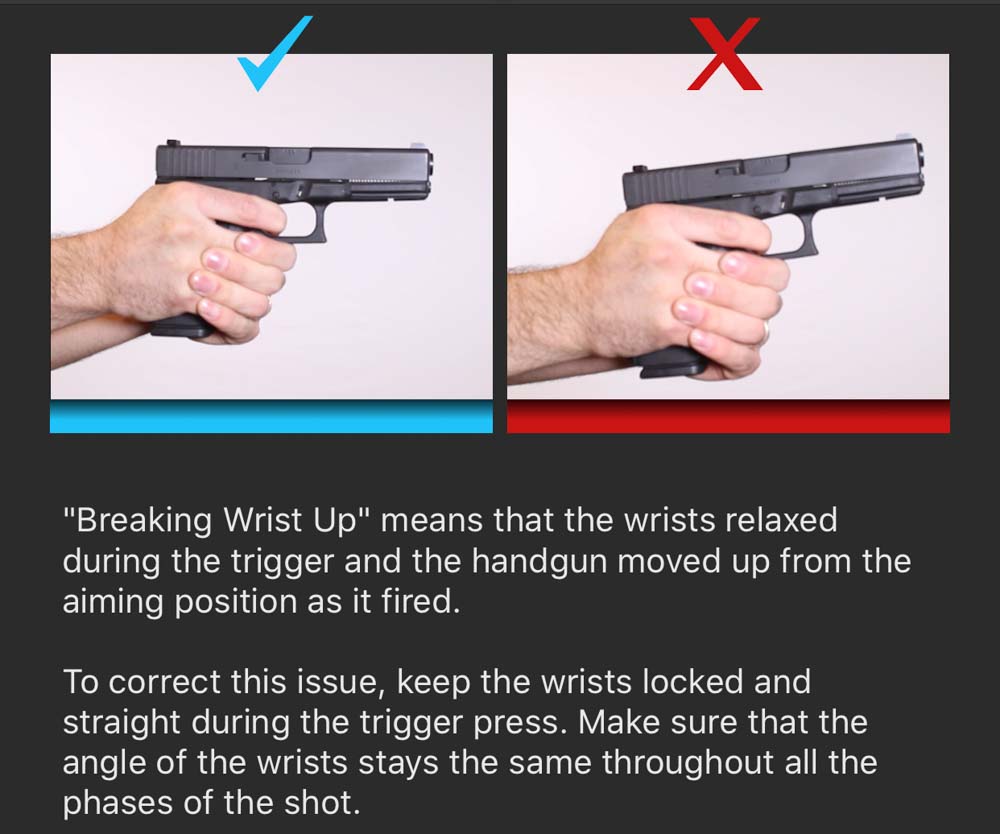
If you signed up for an account, Matis will store your dry fire training data online for your reference. You go to train.mantisx.com to pull up all of your shooting information.
From the site, you can see each of your prior shooting drills and how far along you are on your weekly goal. You can also enter comments about each drill.
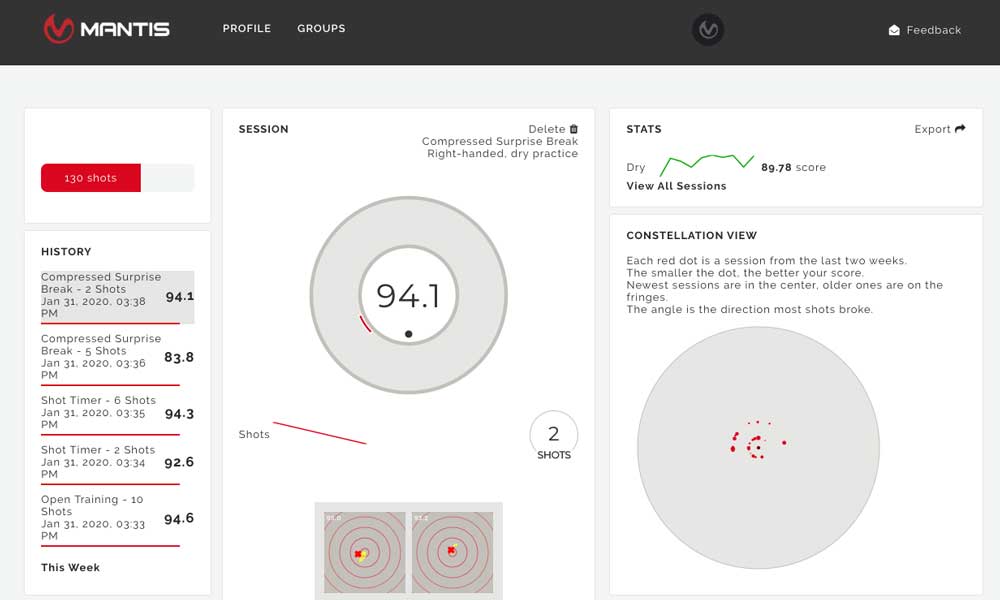
For even more analysis, you can export the data as a .csv file for use in Excel or another spreadsheet.
Final Thoughts
The Mantis X2 is a fantastic dry fire training partner.
I strongly encourage shooters to use dry firing to improve trigger control and, by extension, accuracy. While dry fire training can be accomplished without the Mantis X2, the unit greatly improves performance by offering clear, immediate feedback.

Fortunately, this high tech system is inexpensive. At only $99.99, you get everything you need (assuming you have a pistol and modern cell phone). From the very first time you use it, you will get actionable information you can use to take your shooting to the next level.
The Mantis X2 gets my full recommendation.
Disclosure
As with all of my reviews, I offer complete disclosure of any potential biases that may affect my reporting.
The Mantis X2 unit used in this testing was provided by the Mantis company for the purposes of creating a review. The company did not ask for a positive review or otherwise exert any pressure on how I conducted the review. Likewise, no money was offered or provided to write this article.
I have no financial interest in Mantis or any other firearms-related company.
GunsHolstersAndGear.com is an independent, for-profit website. I do not charge readers a dime to access the information I provide.
Some of the links on this page and site are affiliate links to companies like Amazon and Palmetto State Armory. These links take you to the products mentioned in the article. Should you decide to purchase something from one of those companies, I make a small commission.
The links do not change your purchase price. I do not get to see what any individual purchases.
If you have any questions or thoughts, please leave them in the comments section below. The only thing I ask is that you keep them clean. I try to run a family-friendly site.
Last Update: October 17, 2022
8 replies on “Mantis X2 Review – Dry Fire Done Right”
I bought two other dry fire systems first and finally went for the Mantis… my mistake as the Mantis is the best dry fire system. The easiest to use with the best feedback and variety of shooting options.
Soo…I used the X2 at the range, it did give feed back just like dry fire. However, it did give false shot reading when reloading. Otherwise do a reset each mag.